Sparqube Document Column is the new addition to Sparqube product family designed to make document management easier than ever thus increasing
productivity in SharePoint environment. Document Column allows associating documents from document libraries with any list items adding additional level
of data relationship between SharePoint lists. Intuitive UI makes it easy to upload files of any types from the local disk as well as adding link to
existing documents placed anywhere within site collection.
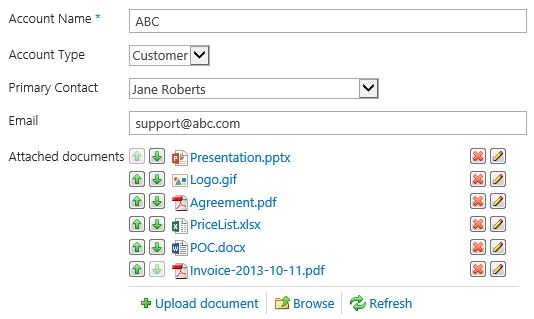
Sparqube Document Column field allows linking documents intuitively without any cumbersome operations like typing or copying/pasting URLs.
Document Column channels standard document library features intuitively via its UI allowing viewing and managing related documents metadata.
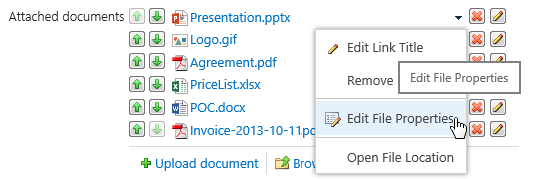
Before document library can be used efficiently, its field layout and file/folder structure needs to be planned ahead of time.
With Sparqube Document Column this task becomes secondary giving an ability to jump start working with documents from perspective of SharePoint lists to
which documents are linked.
This can be achieved in a couple of simple steps:
- Add Sparqube Document Column field to the list where documents should be linked
- Set up document library which will host referenced documents
- Upload or link existing documents directly from Item Edit form with intuitive UI
One of the outstanding features making Sparqube Document Column ideal for enterprise environments is conversion of Microsoft Word document files to PDF
on-the-fly during file upload.
Highlights and Benefits
- Supports all editions of SharePoint 2010, 2013, 2016 (except O365)
- Linking single or multiple documents to list items
- Browsing UI to select existing documents
- Uploading files from disk
- Cross-site support
- File type icons
- Editing link title and referenced document metadata
- Managing files via intuitive contextual UI (Edit, Delete, Check in, etc.)
- On-the-fly conversion to PDF with Word Automation Services
- Supports multiple languages
- Customer-driven development
- Affordable prices
- Flexible licensing